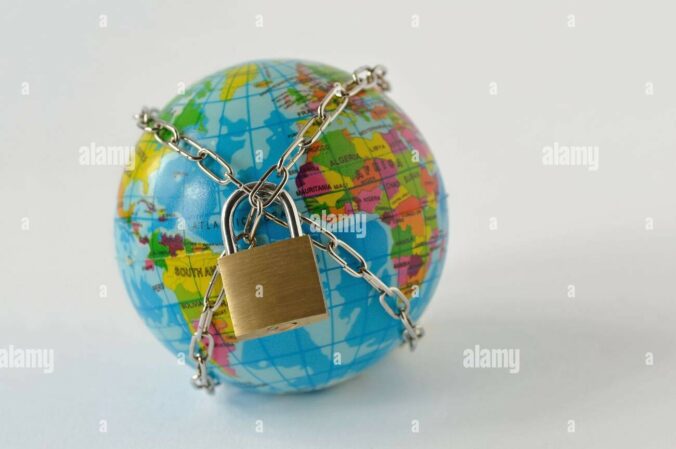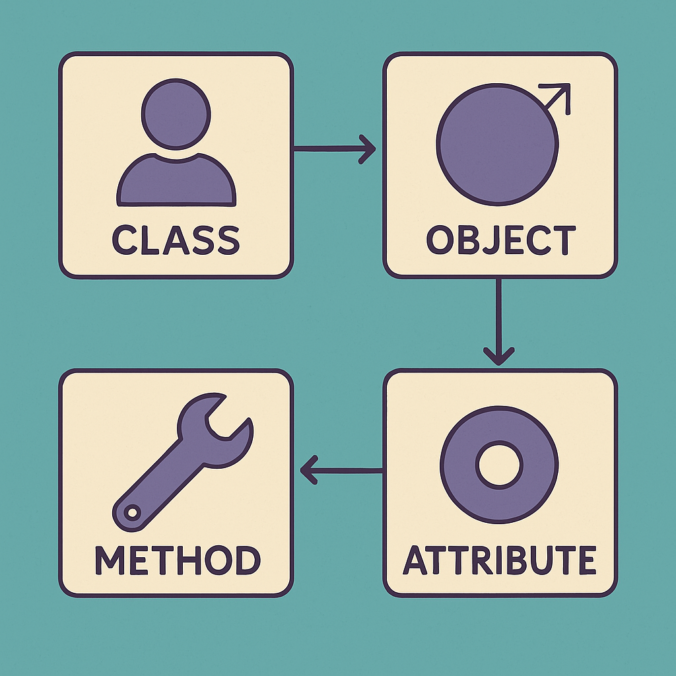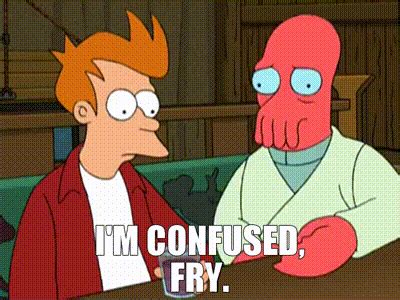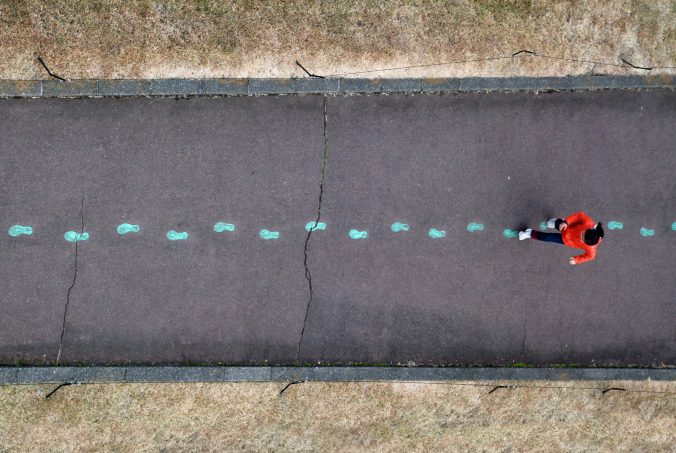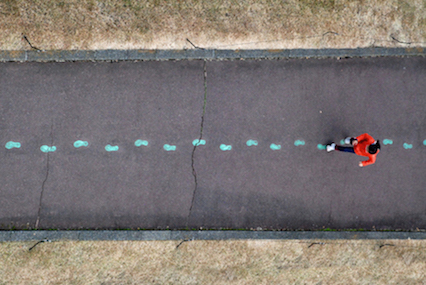This week felt like a breakthrough. I went from just “writing code” to actually thinking about how to design a program that interacts with users and makes real decisions.
What’s new for me: I explored Python dictionaries, control flow, and input-driven logic – all of which helped me understand how to manage and organize data in a real-world-like system.
Learning About Dictionaries
Until now, I’d only used lists or variables to store information. But this week, I learned how powerful dictionaries can be. They let me store multiple pieces of data with named keys – perfect for managing student records.
students = {
"Rohan": [85, 90],
"Anika": [78, 92]
}I can now:
- Store multiple students and their grades
- Access and update any student’s record instantly
- Loop through the entire structure for analysis
It’s clean, efficient, and it makes sense for how we store real data.
Using Functions to Organize the Program
Next, I learned to build functions that do one task at a time. For example, here’s a simple function that calculates the average:
def calculate_average(grades):
return sum(grades) / len(grades) if grades else 0And one to add a new student:
def add_student(name, students_dict):
if name not in students_dict:
students_dict[name] = []
print(f"{name} added.")
else:
print("Student already exists.")
Now I’m thinking in reusable code blocks, not just linear scripts. That feels like a major upgrade in my thinking!
Building a Simple Menu with Input
I also tried building a menu system so users can interact with the program. Here’s what I practiced:
while True:
print("\nMenu:")
print("1. Add student")
print("2. Show all students")
print("3. Exit")
choice = input("Choose an option: ")
if choice == "1":
name = input("Enter name: ")
add_student(name, students)
elif choice == "2":
for s, g in students.items():
print(f"{s}: {g}")
elif choice == "3":
break
else:
print("Invalid option.")This gave my program a real feel, like an actual app where the user can make choices. It also showed me how control flow works – which is key for making responsive, flexible tools.
Final Takeaway: New Tools, New Mindset
These are all new concepts to me, and they’ve changed the way I think about coding:
- Dictionaries = fast and clear data organization
- Functions = reusable blocks for cleaner logic
- Input & control flow = interaction with users
I now feel more confident thinking about building something bigger – like a Student Grade Tracker – because I have the building blocks.
Bringing It All Together: Small Project Idea
The Student Grade Management System
Here’s what the system will be able to do:
1. Add a new student
2. Add grades to a student
3. Calculate a student’s average
4. Show top student(s)
5. Search for a student by name or ID
6. Save and load data from a file
7. Optional: Delete a student